Mobile Development on Android
-
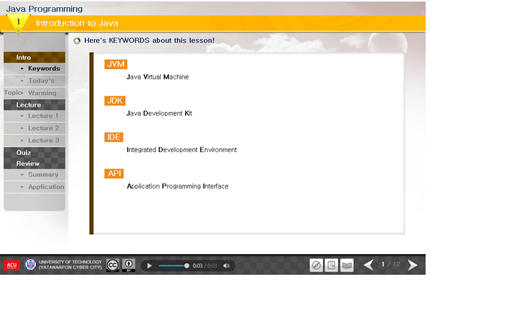 Add Bookmark
Add Bookmark
- Category : Engineering > Computer Science
- Keyword : Android,Mobile Develoment,Android application development,Starting with Android,Android Activity
- Taught by : Chour Porchourng
- Created By : National Institute of Posts Telecommunications
- Offered By : ASEAN Cyber University
- Date Added : 2017.12.29
The main objective of this course is to equip students with the advanced knowledge of developing the Android applicationBy developing this course into an e-learning classstudents will familiarize themselves faster with programming and code writing by spending more time in class (lab workto practiceAll theoretical knowledge can be learned in advance before lab sessionBy the end of this coursethe students should be able to have the ability to develop the Android application in the mobile device and public into the Playstore.

This work is licensed under a
Creative Commons
Attribution 4.0
International License.- User Rating :
- Comments : 0
- Hits : 1653









